ONLINE TRAINING FOR AUTHORS, COACHES, SPEAKERS, FREELANCERS & BUSINESS OWNERS
LEARN HOW TO:
Edit Your Videos With Movavi Video Editing Software For YouTube & More Like I Do!
Movavi is the perfect video editing software (for PC and Mac computers) that helps you edit video, remove green screen backgrounds, speed up or slow down your video recordings, screen capture your mouse movements on the computer to make video tutorials like I do and so much more! When I found Movavi I fell in love with it and so will you. Check out my FREE Movavi tutorial here on MTC and enroll TODAY! It's FREE!!!
COURSE CREATED BY BART SMITH, MTC FOUNDER & TRAINER. © 2021 BY BART SMITH. ALL RIGHTS RESERVED.
Course Description
Search no more for the perfect video editing software, Movavi has it all! You are going to be so impressed with Movavi and using it to edit your videos like I do. It’s easy and simple to use. I like Movavi because it provides you with simple to use, yet powerful, tools to edit your videos. This course is for beginners, so you don't need any prior knowledge of Movavi or video editing experience. How cool is that?
Movavi really has become my all-time favorite go to piece of software for editing and producing videos for YouTube as well as filming screen movements on my computer (known as screen capture video) to make the video tutorials you're about to watch here at MTC. Easy to use, affordable, feature-rich and fast! I've never seen a video editing software render and publish videos as fast as Movavi and in so many different video (and audio) file formats.
So, without further adieux, let me show you what's inside this course so you can enroll in it today and start learning how to edit and produce your own videos for YouTube and more.
What you will learn ...
Take a look at what you'll learn inside my Movavi video editing online course:
Remove green screen backgrounds ...
Slow down or speed up your video ...
Import and add music to your video ...
Increase/decrease/fade video volume ...
Export video to different video formats ...
Export video to an MP3 audio file ...
Export video to an animated GIF image ...
Screen capture your mouse movements ...
Who this course is for?
This course is great for those people who:
Need to edit video for YouTube ...
Want to make video tutorials like me ...
Want to film/edit video of others for $$$ ...
Want to remove the green screen easily ...
Requirements
To maximize this course:
You'll need to buy Movavi (est. $85) ...
PC Windows 10 or any Mac OS....
No prior knowledge of video editing or Movavi is required. It's all covered in the Course.
Sample lessons
Check out these sample lessons from this course. If you like what you see, then enroll today and start learning how to edit video using Movavi video editing software like I do.
COURSE CONTENT
When it comes to editing audio, all you have to do is watch my Movavi video tutorials and in no time at all you'll be editing video like a pro.
Video message from Bart Smith, your instructor ...
How to use and maximize this course ...
1: Purchase, download and install Movavi video editing software ...
2: Movavi software tour and overview …
3: How to best organize video on your computer …
4: The equipment needed to record video …
5: How to transfer video from your phone to the computer and back to your phone …
6: Create/edit a new video with Movavi …
7: Remove the green screen for an image or a video ...
8: Find and insert music and sound effects into your video …
9: Increase/decrease the volume, volume points and fading in/out ...
10: Make parts or all of your video go fast or in slow motion …
11: Create an audio book in video format for uploading to YouTube …
12: Film your mouse and screen movements with Movavi’s screen capture feature …
13: Exporting your video in different video, audio or other formats …
14: Upload your video to your YouTube channel ...
Meet Your Instructor

Bart Smith
MTC FOUNDER & TRAINER
Trust me when I say, I've been looking for the perfect video editing software (that has it all) for almost 10 years. I know that sounds crazy, but it's true.
I don't have a MAC so I couldn't use their free, built-in video editing software, which I have much respect for. Instead, I was faced with programs for the PC that were either expensive or had huge learning curves, etc. Not that I'm afraid of learning curves, but c'mon isn't there anything out there that has everything I want (and more)?
Well, let me tell ya, when I came across Movavi I was blown away. Movavi is affordable, feature-rich, fast, user-friendly, ... it does everything I need it to do, and I mean EVERYTHING!
So, that being said, check out my FREE tutorial on Movavi and enroll in this course today. It's FREE because I want you to get over this learning curve quickly so you can move on to bigger and better things where producing and using video is concerned.
I'll see you inside!
Bart Smith
FREE (NO CHARGE)
REGULAR PRICE $37
SAVE 100% TODAY!
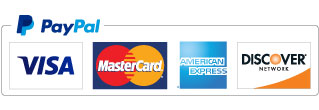
You might also like ...
Here are some other courses I teach here at MTC. Maybe these would be of interest to you too.
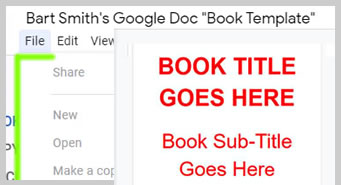
LEARN HOW TO
BY BART SMITH
Learn how to write books "really fast" like I do, the software I use, how I design my covers, send books to the printer, etc.
35 LESSONS
FREE
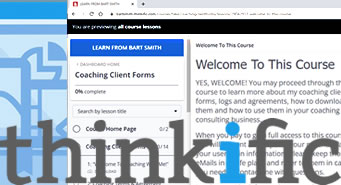
LEARN HOW TO
BY BART SMITH
Need extra money? Take what you know, create an online course with Thinkific.com and start selling courses online like I do!
35 LESSONS
$27

LEARN HOW TO
BY BART SMITH
Are you on YouTube? This course is super packed with how to start, grow and explode your YouTube channel like mine!
35 LESSONS
$197
BOOKS & AUDIO
How would you like this book (and others) by your side to help you excel in certain business activities? Check out my business books, eBooks and FREE audiobooks available on my YouTube channel.
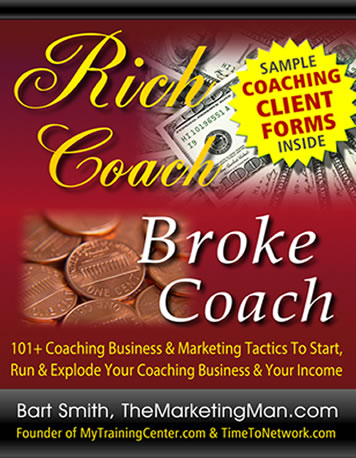
JOIN MY LIST
Get notified when Bart adds new tutorials or makes announcements about upcoming events and more.
© 2021 MyTrainingCenter.com | Tutorials & Website Design by Bart Smith | Terms Of Use | Privacy Policy | Affiliate Disclosure