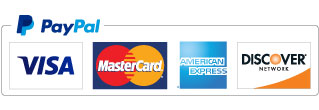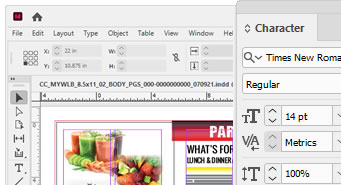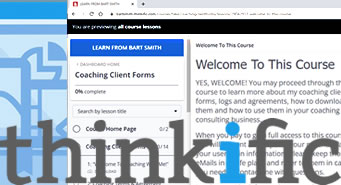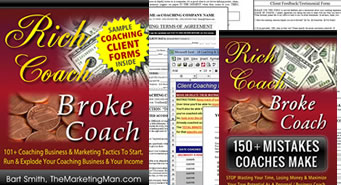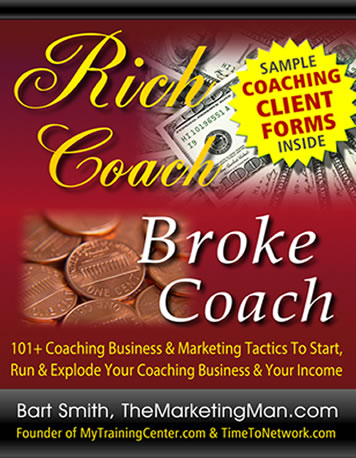Course Description
Hey and welcome to the most complete YouTube course you've ever come across, which teaches you EVERYTHING you need to know in order to be successful on YouTube.
I'm going to keep this description short so you can get right to the meat of this course below, what you will learn, requirements to take my course, how to enroll so you can start building, growing and making money with your YouTube channel just like I am.
We all know YouTube is the best place to build a brand, promote your business or turn your passion into profit. In this course I will guide you step by step through the whole process.
With this course, you will learn how to grow your YouTube channel from 0 to 100,000+ subscribers and transform it into a sustainable, income-generating machine and all without quitting your day job!
This YouTube course is your roadmap for success on YouTube. All the tools you need to create INCREDIBLE YouTube videos from scratch are included in this course and the entire course is based on real life Practical Knowledge & Experience and not based on theory.
By the end of this course, you will have a YouTube channel that you are proud of. You’ll be making videos that your audience loves and attracting more views, watch time and subscribers to increase awareness of your brand. PLUS, you’ll be making money from your YouTube channel and all that comes with being a high-profiled YouTuber.
So, when you're ready to take the YouTube plunge and change your life forever, click the TAKE THIS COURSE button so you can take your career, business, and/or personal life to the next level with YouTube like I am.
Inside my YouTube course, you will learn how to:
Start, grow and explode a successful YouTube channel from scratch.
Make money on YouTube in 21+ ways.
Increase your video views and watch time.
Grow your subscribers to 1k, 4K, 100K+.
Increase engagement with your videos.
Upload YouTube videos with attractive titles, detailed descriptions, keywords/tags and clickable thumbnails.
Learn how to use the YouTube platform.
Grow a brand with a YouTube channel.
Get more leads, clients and/or customers.
Alter/edit your uploaded YouTube videos in a number of ways.
Create amazing thumbnail images.
Turn your YouTube channel into a full-time career.
Boost YouTube views with YouTube ads.
Get famous, well-known and popular.
Legalities all YouTubers need to know.
Using cameras, microphones, studio lights, mobile phone remote controls.
Making high-quality videos on a budget.
How to speed up or slow down a video.
How to adjust the color, brightness, contrast and saturation of your videos.
How to add images to your videos.
How to add fade in/out transitions between clips in your YouTube videos.
How to add music and sound effects to your videos and where to get them.
How to layer different video and audio tracks within video editing software.
How to add voice narration to videos.
How to find/negotiate sponsorship deals.
Overcome any fears of judgment from friends, family and strangers online.
How to add images to your videos.
How to add images to your videos.
Who is this course for?
My YouTube course is great for ...
Social media influencers ...
Vloggers, bloggers and storytellers ...
Authors, coaches and speakers ...
Entrepreneurs and business owners ...
Online/offline course developers ...
Teachers, trainers and educators ...
Financial, legal and medical experts ...
Celebrities, sports figures, politicians ...
Actors, actresses, models, comedians ...
Voice over and voice character experts ...
Musicians, bands, performers ...
Product/service sales based companies ...
Hobbyists, craft makers, artisans ...
Thrift shoppers, bargain hunters ...
Fundraisers, non-profits, NGO's ...
Parents and their children ...
Basically, my YouTube course is great for anyone who wants to: Create a YouTube channel; make money with YouTube; understand how YouTube works; increase their video views and watch time; grow their subscriber base to 1k, 4K, 100K and beyond; get more leads, clients and/or customers; make more sales; get famous, well-known and popular; become a YouTube coach or consultant and basically make YouTube pay off for them in a BIG WAY!!! If any of that describes you, then I think you're ready to take my YouTube course.
Course requirements ...
To maximize my YouTube course ...
No prior experience is required to take my complete YouTube course.
I will teach you EVERYTHING you need to know to be successful on YouTube and from scratch or you can jump around my lessons to see what you'd like to learn first.
An active Google (Gmail) account so you can sign up for a YouTube account. (If you don't have one or know how to create one, I'll show you how to do it in the course.)
Set aside a few hours (or more) per week to go through this YouTube intensive. Your dedication to finishing this course will enhance your YouTube success immensely.
Be patient, and let the information absorb into your mind with each passing lesson. This whole course is built on order and sequence.
Be excited about your YouTube channel experiencing a new form of growth!
Your going to learn a lot of valuable information where YouTube is concerned, so bring a notebook for taking notes or I'll show you how to take notes in your computer like I do when I learn new topics.

What stops most people ...
"You don't have to be great to start, but
you do have to start to be great." -- Zig Zigler
So, true, eh? For many, the idea of getting on YouTube can conjure up fear, anxiety, inadequacies and other mental and emotional roadblocks that stop people in their tracks from ever achieving their YouTube dreams. Well, here are my responses to several situations below. I hope they help those who feel what's below to overcome certain fears, anxieties, unknowns and questions they might have that are stopping them from chasing after their YouTube dreams. Can you relate to any of these statements?
"I don't know anything about YouTube or where to start?" (SHOW / HIDE)
That's okay, you've got me! Every step of the way ... and??? I'm a great teacher. Everyone says, "Bart, you are so patient and very clear in how you teach. You walk me through things step by step so I understand them, comprehend them and that makes it easy to put things into action. I appreciate that most with your training."
"Honestly, I'm just scared of starting a YouTube channel." (SHOW / HIDE)
At first, that's completely natural. Fear of the "unknown" is common. The difference is, after you go through my course, your fears and the unknown will be completely wiped away with loads of information, direction, guidance and examples to model.
"I need help coming up with video ideas to help build my channel." (SHOW / HIDE)
That's super easy. Wait until you reach this part of the course where I outline how and where to come up with a fast list of videos to make. Then, we prioritize them by easy-to-film and fun-to-film. With that list of 20+ videos, you're off to the races. Once those are done and uploaded, you've got experience under your YouTube belt!
"I don't know what video equipment to get, how to use it or what to buy ..." (SHOW / HIDE)
No worries! I've got you covered because I go over what equipment I use and why, your options and what's best. Perhaps the phone you have is fine to get your started. If you have a budget for buying some equipment, we'll talk about that and I'll give you links on where to go buy it. Done. Next! ;-)
"I don't know what video editing software to get, how to use it or what to buy ..." (SHOW / HIDE)
I've got you covered here. No matter if you have a PC or a Mac, I use Movavi for all my video editing needs. Talk about user-friendly! Movavi can do it all and it's super affordable. We'll talk about that in the course and I'll show you how to use it too to edit your videos like I do.
"I don't think I'll be good on camera; I have no experience ..." (SHOW / HIDE)
Believe it or not, you don't have to be. The most important aspect is that YOU ARE ON CAMERA. That's the first step. What's more, people love meeting new people via video. So, look at filming yourself like meeting someone new who can't want to hear your story and all about you. Besides, with time, you will get better and better. That goes for EVERYONE!
"I'm afraid of being judged by others (i.e., friends, family, strangers, etc.)" (SHOW / HIDE)
On one hand, who cares what anyone thinks? Do what you LOVE and let the chips fall where they may. That is, don't prejudge what others will say about you (going) on YouTube. Instead, it's full-speed ahead with your YouTube plans and see what folks ACTUALLY say AFTER you're out there. ONCE OUT THERE, guess what? You will start to care less and less what they think because the benefits far out way their tiny voices. What's more? You're wasting time caring about what other people think. They have their lives and you have yours. Now, go for your YouTube dreams!
"I don't have the time to go through your course or get on YouTube ..." (SHOW / HIDE)
Let me ask you this question, what's more important: a life without YouTube helping you in all the ways it can or a life where YouTube is helping you in all the ways it can? Then, make YouTube and this course a TOP priority. Set aside time to learn, move events around on your calendar, sacrifice a few fun outings and stay home Friday/Saturday night to study, etc. When you get into the YouTube zone, you'll find you have more time to take this course and get started on your YouTube journey.
"I don't have the money to take your course ..." (SHOW / HIDE)
Yes, you do. Find it. Find a way. If you want something bad enough, you'll be willing to do almost anything to get (what you want). This course is your ticket to a lifetime of YouTube returns, benefits, growth, new income sources, you name it. Think of the time I'm saving you, not having to go through MY learning curve. What's more, think of all the money you could be making after you go through this course? Spend a little, MAKE A LOT potentially.
Sample YouTube lessons ...
Check out these sample lessons from my YouTube course. If you like what you see, then enroll today and start learning how to start, grow and explode your YouTube channel like me!
Below, you'll see why this is the most complete online course on YouTube anywhere. I leave nothing out! Plus, it's all covered in a very easy-to-follow, sequential order. Do this first, second, third, fourth ... Take a look at what you'll learn and ENROLL TODAY and I'll SEE YOU IN CLASS!!!
INTRODUCTION
Welcome Messages! (SHOW / HIDE)
YES, WELCOME to my YouTube course! I'm excited to see you here! In this course welcome section, I'm going to show you how to use and maximize my YouTube course so you get the most out of it. For example, I've got a downloadable checklist which you can print and check off items as you accomplish them. That being said, LET'S GET STARTED!
VIDEO MESSAGE from Bart Smith, your instructor ...
HOW TO USE and maximize this course ...
The equipment needed to record audio …
PART 1
Let's Get Started (SHOW / HIDE)
On your mark, get set, ... LET'S GO! In this first learning module, you're going to get all setup to start working on your YouTube channel. Even if you have one, we'll cover so many basics and a few things you might not have thought to cover. That said, take a look at what we'll be doing to get you started with your YouTube channel right out of the gate!
1.1 — Who, What, Where, When, Why & How (Answer these questions!)
1.2 — YouTube channel tour and setup.
1.3 — Equipment you'll need/use.
1.4 — Software you'll need/use.
1.5 — Mobile Apps you'll need/use.
1.6 — Analyzing the competition ...
1.7 — Your YouTube mindset going in ...
1.8 — Bart's YouTube Standard Operating Procedures (BYTSOPS)
PART 2
Create Your Videos (SHOW / HIDE)
Let the fun begin, right? You bet! It's time to get creative and start thinking about videos, what kind of videos you can create, how you'll create them, how you'll edit them, and how you'll produce them so you can review them and then upload them to your YouTube channel for the world to consume. Here's what we'll cover in this module on creating your videos:
2.1 — TYPES Of Videos You Can Create
25+ TYPES of videos you can create ...
DURATION (i.e., How long will your video(s) be?)
WHAT have you decided? (i.e., Quantity, Type, Duration, etc.)
2.2 — PLANNING Your Videos
VIDEO IDEAS (Make A List Of 50-100 Video Topics!)
MY CHECKLIST for creating video content and a completed video …
PRIORITIZE and sort your videos to make based on these 3 criteria ...
2.3 — FILMING Your Videos
GET READY to film (here's what I do) ...
FILM your videos (here's how I do it) ...
RE-FILM your videos (here's what and why I might re-film my videos) ...
2.4 — EDITING Your Videos
VIDEO EDITING made easy (here's how I do it quickly and simply) …
IMPORT YOUR VIDEO into the video editing software (like I do) …
ADD OTHER FILES to your video (i.e., music, images, etc.) ...
VARIOUS VIDEO EDITING tricks, tips and techniques (I use in my videos) …
● Inserting transitions between video clips …
● Inserting text and call-outs ...
● Speed up or slow down your video …
● Split screen strategy ...
● Inserting voice over narration ...
● Inserting other video special effects ...
EXPORT YOUR VIDEO after editing (here's how I do it) ...
2.5 — REVIEWING Your Videos
LOOK FOR ERRORS, mistakes, missing elements, etc. (Here's what I look for ...)
FIX ANY MISTAKES you might see or forgot to include. (Here are some examples ...)
GET FEEDBACK before uploading. (Here's why and how you should do it ...)
PART 3
Create Your Thumbnails (SHOW / HIDE)
YouTube video thumbnails let viewers see a what your video is about. After your video has been uploaded, you can choose a thumbnail from three options YouTube gives you or upload your own image after your account is verified. Well, here's what you need to know when it comes to creating eye-catching, clickable video thumbnails for each of your videos.
3.1 — GREAT THUMBNAILS look like this …
3.2 — THUMBNAIL DO’S & DON’TS to model and avoid ...
3.3 — HERE’S HOW TO CREATE your own Thumbnails (like I do) …
3.4 — HERE’S WHERE & HOW TO OUTSOURCE your Thumbnail creation needs ...
PART 4
Upload Your Videos (SHOW / HIDE)
It's that time ... time to UPLOAD YOUR VIDEO to your YouTube channel. First, I'll show you how to upload a video, then I'll go into detail on how to customize your video's settings as it uploads, how to choose whether it will be public, private, unlisted or scheduled and so much more. This is a great and fun section to get to once you get here ...
4.1 — HOW TO UPLOAD a video to your YouTube channel ...
4.2 — PLAYLISTS & SECTIONS to create before you upload videos ...
SECTIONS: What are they, how to create them, add Playlists to them and more ...
PLAYLISTS: What are they, how to create them, add a description to them, how to add videos to them, how to share them (like I do) and more ...
4.3 — DESCRIPTION TEMPLATE + UPLOAD DEFAULTS to help you upload faster ...
4.4 — UPLOAD & CUSTOMIZE your video as it uploads like this ...
BASIC VIDEO SETTINGS of your video ...
KEYWORDS/TAGS related to your video ...
ADVANCED VIDEO SETTINGS of your video ...
PUBLIC, PRIVATE, UNLISTED & SCHEDULED video settings ...
4.5 — INSERTING VIDEO CARDS & END SCREENS in your video ...
4.6 — WATCH YOUR VIDEO play before you promote it ...
PART 5
Promote Your Videos (SHOW / HIDE)
GREAT! Your video is now uploaded and you're ready to share it with the world and reach all kinds of goals where your videos are concerned, right? Well, in this module, we'll dive right into video marketing, video promotion, getting views, watch time, subscribers, engagement, and YouTube ads to help bring more eyeballs to your recently uploaded video. C'mon, check this out ...
5.1 — CHANNEL GOALS: BEFORE we talk about promoting your videos, let’s talk about your goals for your channel, views, watch time and subscriber count!
5.2 — 21+ WAYS TO PROMOTE YOUR VIDEOS and your channel both online and offline, with other YouTubers, getting press/media attention and many more more …
5.3 — CHANNEL TRAILER: Why creating one is so important, how to create one and what you should say in it!
5.4 — GETTING VIEWS is important for watch time ...
5.5 — GETTING GOOD WATCHTIME is more important than subscribers ...
5.6 — GETTING SUBSCRIBERS is important if you want to be monetized ...
5.7 — AUDIENCE ENGAGEMENT is important to keep people watching your videos, coming back for more and subscribing ...
5.8 — YOUTUBE SEARCH and how your videos can be found faster and more often ...
5.9 — SHARING & EMBEDDING videos and playlists all around the web …
5.10 — YOUTUBE ADS are great for promote your videos and reaching audiences you would normally never reach ...
PART 6
YouTube Algorithm (SHOW / HIDE)
The YouTube algorithm selects videos for viewers with two goals in mind: finding the right video for each viewer, and enticing them to keep watching.
Well, our goal is to understand how the YouTube algorithm works, what it looks for and make sure we meet those marks and then some so our videos get more exposure!
6.1 — YOUTUBE ALGORITHM: What is it and how do you get the YouTube algorithm to recommend your videos and help you earn more likes, views and subscribers?
6.2 — Views vs. subscribers? Which one is more important to the YouTube algorithm?
6.3 — Why views are more important than subscriber numbers ...
6.4 — Why "minutes watched" (i.e., watch time) is more important than views ...
6.5 — Why YouTube values high engagement and niche creators ...
PART 7
Stats & Analytics (SHOW / HIDE)
Uploading videos to your channel isn't enough. You'll want to know how they're doing so you can become better at your video creation craft. Video stats and analytics show us which videos are more/less viewed than others, who's watching them, estimated ad revenue, and more. Understanding your video stats can help you make more quality videos which is the goal for gaining more views, watch time, subscribers and money!!!
7.1 — YouTube Video Analytics Tour and what to look for when studying the stats and analytics of your YouTube videos.
7.2 — Watch Time explained …
7.4 — Impressions explained …
7.5 — Subscribers explained ...
7.6 — CTR Funnel explained
7.7 — Upload Frequency explained …
7.8 — Poor Channel Performance explained …
7.9 — Using YouTube analytics to get clues about what to improve in your videos ...
7.10 — View stats on your phone with YT Studio mobile app ...
7.11 — Using SOCIAL BLADE to analyze your (or any other) channels ...
7.12 — VidIQ ranks top videos currently performing the best on YouTube ...
7.13 — TubeBuddy for managing your YouTube channel and videos ...
PART 8
YouTube Live (SHOW / HIDE)
YouTube live streaming is a feature inside your YouTube channel that allows you to reach your community in real time. You can go live on YouTube from using your webcam or mobile phone. Whether streaming a talk-a-thon about anything, teaching a class, or hosting an event, YouTube can help manage live streams and allow you to interact with viewers in real time. This is very cool ...
8.1 — 10 REASONS TO GO LIVE with YouTube Live ...
8.2 — TIPS & SUGGESTIONS before going live on YouTube ...
8.3 — PROCEDURES & SETUP to go live on YouTube ...
8.4 — LIVE CHAT MODERATION TOOLS to create a healthy live session ...
8.5 — MAKING MONEY with YouTube Life ...
PART 9
Video Virality (SHOW / HIDE)
Videos go viral because they connect with their audience. They make people laugh, inform, teach, persuade. How does your video connect? That's what we have to find out and work on. While not every video you make will go viral, every video you do make should meet the goal or guidelines that do make videos go viral in the first place. Check this out ..
9.1 — What makes a video to go viral?
9.2 — What is the viral coefficient formula and how does it help a video go viral?
9.3 — How to use YouTube ads to influence video virality ...
PART 10
Money-Making Ideas (SHOW / HIDE)
With all your hard work making, uploading and promoting your videos, it's time we talk about one of our favorite subjects ... MONEY! Yep, there are so many ways to make money with your YouTube channel because just ad revenue. I'll go into that and more in this module so you can start making money before you even qualify to share ad revenue in YouTube's Partner Program (YPP).
10.1 — 21+ WAYS TO MAKE MONEY with your YouTube channel ...
10.2 — What is YouTube's Partner Program (YPP)?
10.3 — How do you get monetized to earn ad revenue from display, overlay, and video ads that run on your channel?
10.4 — What is Google Adsense and how do you get an account so you can make money once you get monetized?
10.5 — Affiliate programs you can join to earn money now ...
10.6 — Companies that sponsor YouTube videos (even with a small channel) ...
10.7 — Where to find companies that pay you to review products/services ...
10.8 — Where and how to land sponsorship deals ...
10.9 — A simple media kit you can use to get sponsor deals ...
10.10 — How much you should charge for a sponsored video ...
10.11 — Red flags to watch out for in a sponsored video contract ...
10.12 — The most valuable real estate on your channel and where you can charge companies to place ads there even before you get monetized ...
PART 11
Legalities (SHOW / HIDE)
Building a YouTube channel can be a huge investment of your time, resources and money. DON'T jeopardize it all and have YouTube either demonetize you or shut your channel down because you said something or posted something in a video that you weren't supposed; among other violations according to YouTube's Terms of Service. Check this out ...
11.1 — 10 MISTAKES that will get your YouTube channel shut down ...
11.2 — YouTube Terms Of Service (TOS) and Community Guidelines ...
11.3 — YouTube violations, strike policies and the "3 Strike Rule" ...
11.4 — Avoid controversies outside of YouTube ...
11.5 — YouTube "Adpocalypse" and how to ensure you don't get demonetized!
11.6 — Free music for use in your videos so you don't violate copyright laws ...
11.7 — Click Fraud will make you lose your YouTube AdSense!
11.8 — COPPA LAW ("Children's Online Privacy Protection") ...
11.9 — How to comply with FTC regulations as a YouTuber ...
11.10 — Fair use vs. copyright infringement and avoid getting sued ...
11.11 — Disclaimer template to use on your YouTube channel ...
11.12 — Affiliate disclaimers in your description box ...
11.13 — What does "Shadow Ban" mean?
11.14 — Federal, state and city taxes need to be paid ...
PART 12
YouTube Psychology (SHOW / HIDE)
YouTube, believe it or not, is just as much psychological as it is technical in that you're dealing with communicating through the videos you make and messages in them to people who you may never meet face to face or talk to in person. This section, covers a variety of issues that relate more with the psyche and how you might respond to what's bound to come your way ...
12.1 — YouTubing is a process; let everything take its sweet time ...
12.2 — Work your channel like a hobby, but treat it like a business ...
12.3 — Have fun and let success come to you ...
12.4 — Learn as you go; don't rush anything ...
12.5 — Personal expectations vs. reality ...
12.6 — Up votes and down votes; what to think about them ...
12.7 — Dangers of parasocial relationships between you and your fans.
12.8 — String your viewers along to keep them interested in you
12.9 — How to do with burnout ...
12.10 — Improve yourself to become a better YouTuber ...
PART 13
Dealing With Issues (SHOW / HIDE)
At some point on your YouTube journey, you're bound to run into folks who might not like your videos or they'll give you more thumbs down than up. Maybe some will leave comments on a video that aren't nice either. How do you deal with that type of reaction to your hard work? Well, in this section, we'll dive into that and a lot more. I want you equipped to handle everything that's bound to come your way! Let's go ...
13.1 — Dealing with feedback / comments issues ...
13.2 — Dealing with declining views ...
13.3 — Dealing with declining watch time ...
13.4 — Dealing with a declining subscriber count ...
13.5 — Why are my subscribers not watching my videos?
13.6 — Why do I keep getting thumbs downs on my videos?
13.7 — Dealing with haters and negative backlash ...
13.8 — How not to let trolls waste your time ...
PART 14
Save Time (Get Help) (SHOW / HIDE)
They say, you can't grow unless you can scale. Well, to scale means letting go of some things you do and let others (with possibly more skill/talent) do for you. In doing so, you open up more time for you to focus on things you're better at. In this section, I'll cover the what, where, when, why, and how to ask for help when it comes to the things you should delegate going forward on your YouTube journey.
14.1 — Why and when should you automate some of your YouTube responsibilities?
14.2 — What things could/should you get help with or automate to save you time?
14.3 — How to ask (exact wording) for what you need done when you need help ...
14.5 — Where to find people to help you with what you need done ...
COURSE CONCLUSION
Next Steps, Resources ... (SHOW / HIDE)
WOW, CONGRATULATIONS! At this point, you must have made it through my entire YouTube course. How do you feel at this point? Ultra-confident, excited, can't sleep you've got so much on your mind in regards to your YouTube journey which is about to TAKE OFF? Well, we'll wrap things up at this point, I'll offer you some great resources, my offer to help you with your channel and an opportunity to rate this course!
Congrats! Here's what's next...
Have a question you'd like to ask?
YouTube resources and other helpful suggestions ...
Let me see your YouTube channel ...
Hire me to be your YouTube coach ...
Exit survey and an opportunity to rate this course ...
• Video message from the instructor ...
• How to use this course ...