ONLINE TRAINING FOR AUTHORS, COACHES, SPEAKERS, FREELANCERS & BUSINESS OWNERS
LEARN HOW TO:
Record & Edit Audio With Sound Forge "Audio Studio"
Learning how to record professional audio at home (like I do) is easy once you learn what recording equipment to get, what software you need, and a few essential recording tips, techniques and procedures. C'mon, let me show you how FOR FREE! Pretty soon, you'll be recording whatever it is you want to record and with great confidence.
COURSE CREATED BY BART SMITH, MTC FOUNDER & TRAINER. © 2021 BY BART SMITH. ALL RIGHTS RESERVED.
Course Description
If you ever wanted to learn how to record audio, then this is the course for you. I've recorded over 1,000+ hours of audio in my 20+ years of recording audio. Add to that fact, everyone tells me I have that "radio voice" or a "great voice" for recording audio. Well, I'm about to share with you how I record audio and how you too can record audio in your home just like I do.
I'm going to give you my audio recording tips, tricks and techniques, tell you what equipment I use, the software I use, how I organize audio on my computer, how I record audiobooks, do voice over work, and so much more. So, without any further adieux, let's get started, shall we?
What you will learn ...
Who this course is for?
This course is great for:
Sample lessons
Check out these sample lessons from this course. If you like what you see, then enroll today and start learning how to record audio like I do.
COURSE CONTENT
When it comes to recording and editing audio, all you have to do is watch my video tutorials and in no time at all, you'll be recording audio like a professional. No need to go to an expensive recording studio. Nope! I've recorded 1,000's of hours of audio in my home at my desk using a high-quality microphone and Magix's Sound Forge "Audio Studio" recording and editing software. Check out my tutorials below and start recording audio just like I do!
Video message from Bart Smith, your instructor ...
How to use and maximize this course ...
1. Purchase, download and install Sound Forge "Audio Studio" ...
2. Sound Forge "Audio Studio" software tour ...
3. Set up your microphone and learn where to check your recording levels …
4. Organize audio properly on your computer as you record, edit and produce it …
5. Open a new audio recording window so you can start recording ...
6. Recording techniques inside your new audio recording window ...
7. Save/edit your audio recordings in WAV, then export as MP3 ...
8. Speak up, speak clearly and separate your words when you record ...
9. Snap your fingers when you make a mistake while recording ...
10. Position your mouth to speak and record into the microphone ...
11. Stopping the recording process and starting over. (Quick-key tips) ...
12. Organizing and saving your audio recordings on your computer ...
13. Learn how to read your audio file before you start editing it ...
14. Other aspects of the audio recording window you should know about ...
15. Increasing / decreasing the height / length of your audio file ...
16. Inserting, moving, naming & deleting "drop markers" in your audio file ...
17. Deleting mistakes and re-recording those mistakes within your audio file ...
18. Deleting um's, oh's, ah's and breaths throughout your audio recording ...
19. Deleting and inserting "dead air space" or "silence" within your audio recording ...
20. Cleaning up and deleting the front and ending sections of your audio recording ...
21. Increasing / decreasing the volume of specific sections within your audio recording ...
22. Find and add music at the beginning and the end of your audio recording ...
23. Find and add sound effects to your audio recording …
24. Add transitional music between spoken words/sections within your audio ...
25. Use the fade in/fade out effect with the music you just inserted in your audio ...
26. Add a "delay" effect in your spoken word within an audio recording ...
27. Add a "reverb" effect to your audio recording for a unique vocal sound effect ...
28. Record and insert a "special message" at the start or end of an audio ...
Meet Your Instructor

Bart Smith
MTC FOUNDER & TRAINER
Hey, I love to teach and train and I can't wait for you to learn how to record audio just like I do.
Enroll today and save 100%! That's right! This course is 100% FREE to you. So, enroll, then go through the course at your own pace.
When you're done, let me know what you thought and how well you think you're ready to start recording audio like me. Unil then, I'll see you in class!
Bart Smith
FREE (NO CHARGE)
REGULAR PRICE $37
SAVE 100% TODAY!
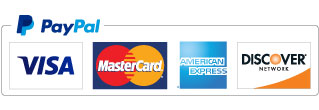
You might also like ...
Here are some other courses I teach here at MTC. Maybe these would be of interest to you too.
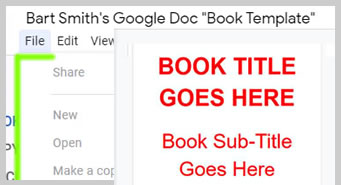
LEARN HOW TO
BY BART SMITH
Learn how to write books "really fast" like I do, the software I use, how I design my covers, send books to the printer, etc.
35 LESSONS
FREE
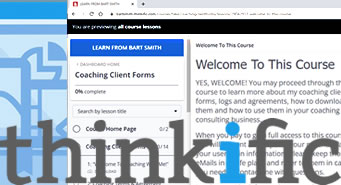
LEARN HOW TO
BY BART SMITH
Need extra money? Take what you know, create an online course with Thinkific.com and start selling courses online like I do!
35 LESSONS
$27

LEARN HOW TO
BY BART SMITH
Are you on YouTube? This course is super packed with how to start, grow and explode your YouTube channel like mine!
35 LESSONS
$197
BOOKS & AUDIO
How would you like this book (and others) by your side to help you excel in certain business activities? Check out my business books, eBooks and FREE audiobooks available on my YouTube channel.
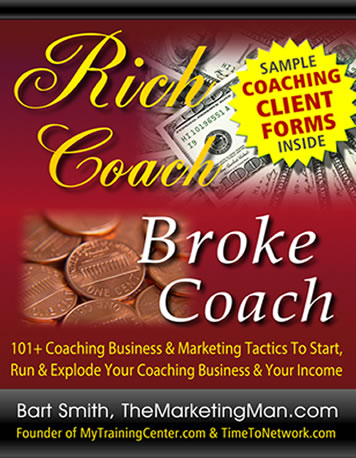
JOIN MY LIST
Get notified when Bart adds new tutorials or makes announcements about upcoming events and more.
© 2021 MyTrainingCenter.com | Tutorials & Website Design by Bart Smith | Terms Of Use | Privacy Policy | Affiliate Disclosure