ONLINE TRAINING FOR AUTHORS, COACHES, SPEAKERS, FREELANCERS & BUSINESS OWNERS

Graphic Design Video Tutorials
Here are a number of graphic design related tutorials that I hope can help teach you what I know and do when it comes to creating vector images, banners, buttons, editing photos, finding/using stock photography, scanning images, and so much more. Enjoy!
Affinity Designer
Video Tutorials
BY BART SMITH, MTC FOUNDER
The program is a lot like Adobe Fireworks, which was my go-to program for designing all my book covers, my clients' book covers, YouTube thumbnails, banners, buttons, you name it ... Seriously, Affinity Designer rocks!
Affinity Designer gives you the power to combine your images, graphics and text to make amazing vector images for use on the Web, in video or in print.
Also, Designer is a one-time purchase piece of software, unlike Adobe's Photoshop, Illustrator or Fireworks which requires a monthly subscription.
Adobe Fireworks
Video Tutorials
BY BART SMITH, MTC FOUNDER
Fireworks has to be THE MOST UNDERRATED GRAPHICS PROGRAM of ALL TIME! Why Adobe discontinued it, I have no idea. They're FOOLS.
I used to use this program 99% of the time to create, edit, save, and convert practically every image, graphic, banner, button, mock web layout, book cover, … you name it.
ONLY IF you have this program, will you benefit from my tutorials. If you don't have it, it's not available any more from Adobe. They discontinued it. I NOW USE AFFINITY DESIGNER.
Adobe Photoshop
Video Tutorials
BY BART SMITH, MTC FOUNDER
Believe it or not, I don’t use Photoshop so much. I prefer to use Affinity Photo or Affinity Designer for my graphic design, image editing and vector creations as well as other needs when it comes to working with graphics and images.
In these video tutorials, I'll go over what I use Photoshop for and why I use the other programs I just mentioned to do the majority of what I want.
This is not a free program, but one you acquire through a subscription with Adobe.com, which I canceled most recently.
Huey Color Picker
Video Tutorials
BY BART SMITH, MTC FOUNDER
This has been my go-to color picker since the late 90’s believe it or not. Whenever I need to find the color of something, I open up Huey on my computer and pick that color. Then, Huey tells me the 3-digit RGB or 6-digit hex color code I need to insert into whatever I’m doing at the time.
BOOKS & AUDIO
How would you like this book (and others) by your side to help you excel in certain business activities? Check out my business books, eBooks and FREE audiobooks available on my YouTube channel.
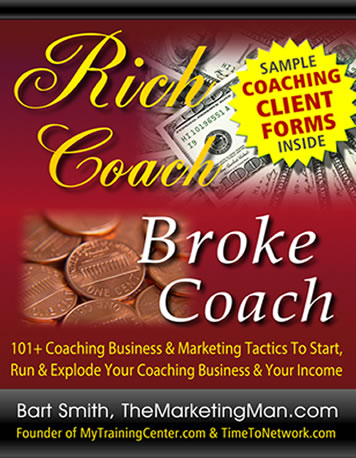
JOIN MY LIST
Get notified when Bart adds new tutorials or makes announcements about upcoming events and more.
© 2021 MyTrainingCenter.com | Tutorials & Website Design by Bart Smith | Terms Of Use | Privacy Policy | Affiliate Disclosure